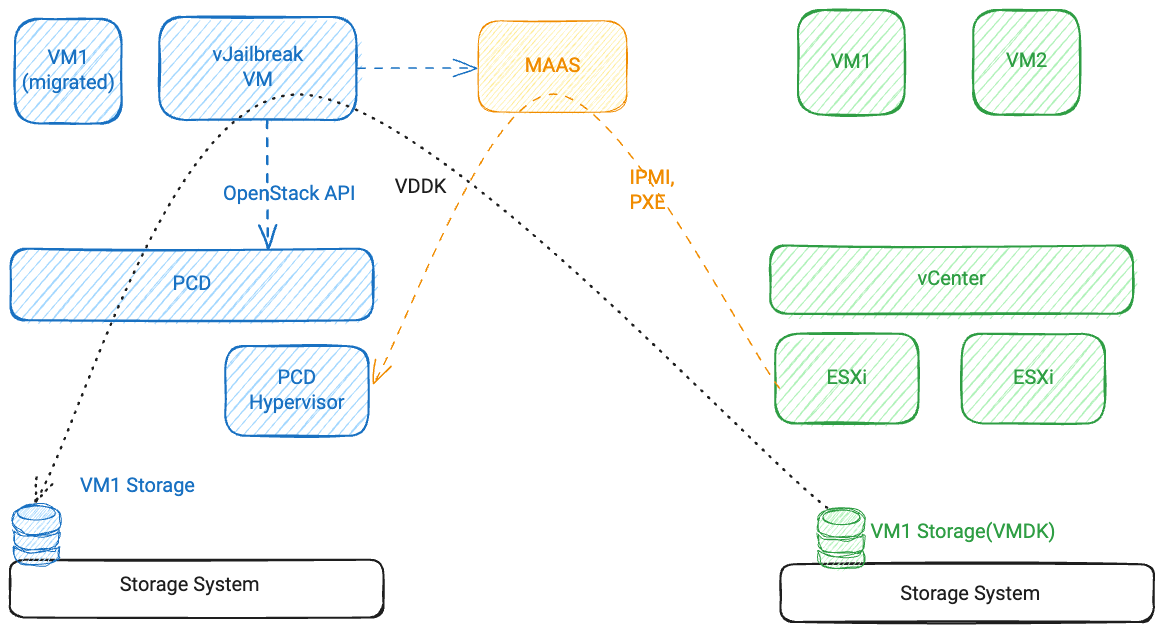Cluster Conversion
vJailbreak offers two primary migration options
VM Migration
The default option, where a user selects a set of VMs within VMware, across clusters and migrates them. This keeps the source VM intact and creates a new copy of them into OpenStack/PCD.
Cluster Conversion
The second option, where a user selects a cluster within VMware and migrates it to a PCD cluster. This converts not only the VMs within the cluster but also the individual ESXi into PCD Hypervisor. This is done through ‘evacuating’ the ESXi host and converting it into PCD hypervisor through IPMI/PXE, in the current version of vJailbreak, Canonical MAAS is used to achieve that.
See below the animation of the cluster conversion process.
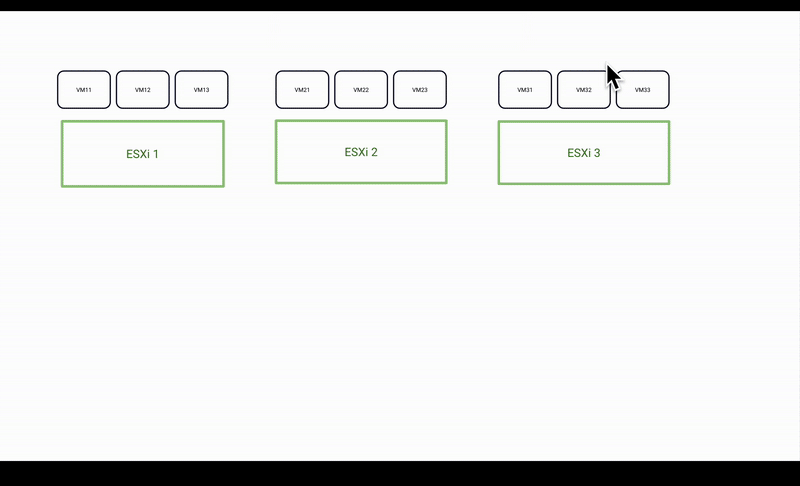
Choose a VMware cluster and select the destination cluster in PCD. Once the clusters are selected, you will be shown the VMware ESXi hosts and the corresponding VMs. The VM portion of the wizard is similar/same as that in the VM Migration section.
The ESXi portion of the wizard is different from the VM portion and deals with options on how each server will be configured as a hypervisor in the PCD cluster. The most important aspect is the Host configuration, the information is pulled from the PCD cluster blueprint. The host config determines what NICs are associated with what networks. See PCD cluster blueprint docs for more details.
The process of converting the ESXi into PCD hypervisor is simple, each ESXi host is put into maintenance mode which migrates all the running VMs into other ESXi hosts. Then the ESXi host is converted into PCD hypervisor and the VMs are migrated into the PCD hypervisor. This process is repeated for all the ESXi hosts in the cluster.
The detailed configuration steps are described in cluster conversion guide.
See below the diagram of the cluster conversion setup.